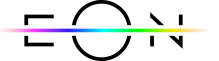With EON you get
![]() LIVE TV
LIVE TV
Watch the most popular domestic TV channels from Serbia, Croatia, Bosnia and Herzegovina, Slovenia, Northern Macedonia and Montenegro live in high quality.
![]() CONTINUE WATCHING
CONTINUE WATCHING
Start watching Video Club content on one device and continue where you left off on another when it suits you.
![]() MY CONTENT
MY CONTENT
Favorite series, movies, shows and reminders are available in one place in the “My Content” category.
![]() CATCH UP TV
CATCH UP TV
With EON, it is now possible to watch NetTV Plus content up to 7 days back.
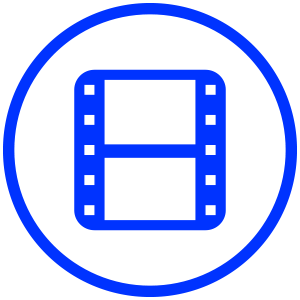 VIDEO CLUB
VIDEO CLUB
Watch domestic films from Serbia, Croatia, Bosnia and Herzegovina, Slovenia, Northern Macedonia and Montenegro and previews of the most watched domestic series.
![]() SEARCH
SEARCH
Use the search to easily find your favorite series, movies, radio and TV shows.
Popular local facilities in Video Club
Watch previews of the most watched home series, cult domestic movies and popular content for the little at your leisure. The video club is included in both the Standard and Premium packages.

7 day rewind on all channels
The TV adapts to you and your schedule – rewind 7 days, pause programs, use an interactive TV guide and create a list of favorite channels.
NetTV Plus is a leading TV platform intended for users from Serbia, Croatia, Bosnia and Herzegovina, Slovenia, Northern Macedonia and Montenegro living abroad, providing them with access to the best regional channels and unique local content. You can access this platform wherever you have a quality fixed or wireless internet connection with a speed of 5Mbps. To connect the EON Smart Box to the Internet, connect it with a LAN cable. Then, connect the box with an HDMI cable to the TV, then the power cord to the power source. You can use our service anywhere in the world, except in Serbia, Croatia, Bosnia and Herzegovina, Northern Macedonia and Montenegro. You can switch to a larger package at any time with a surcharge until the active subscription expires. In the My NetTV section, you can change the package yourself, after which you will be charged an adequate amount.
Yes, internet connection (from 5Mbps and more) is the only condition for using our service. The advantage is that you can use the Internet of any provider, and we also enable you to watch TV programs through our service. You can make the payment directly on our website via credit card (Visa, Master), by payment to a bank account or directly in one of our points of sale, whose addresses and telephone numbers can be found on the contact page. Depending on how many devices you want to use our service on at the same time, whether you want to enjoy the TV Back option on all channels and have access to all content in the Video Club, you can decide to buy BASIC, STANDARD or PREMIUM packages. Contact customer service or the general dealer in the country where you use the service and read the serial number of the device that appears on the screen.